Use our widgets to keep users in your app
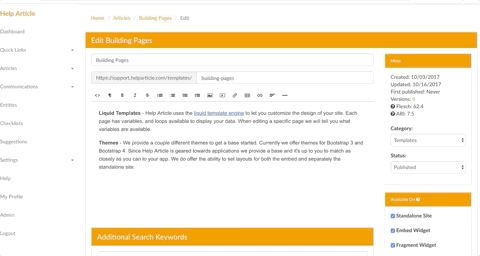
The Article Fragment Widget
When you have a complex area of your app, often times it's helpful to give more context.
Using the fragment widget you can provide a help indicator that when clicked opens a modal window.
The Page Widget
This widget allows you to show a hotspot in your application if you have an article for any given page.
When you click on the hotspot, the article will open in a modal window.
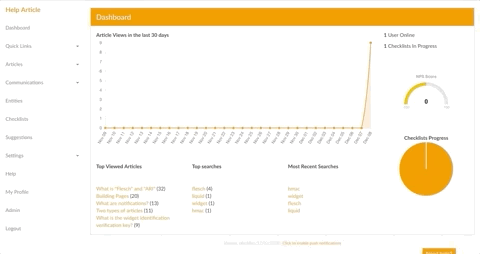
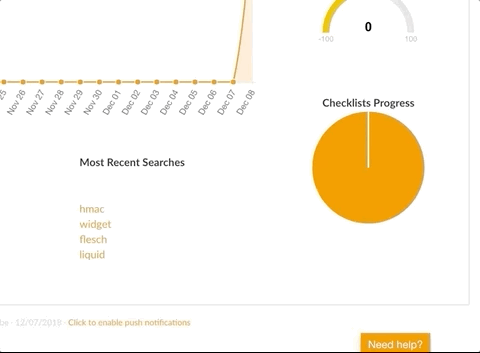
The Embed Widget
Embed your entire knowledge base inside your application.
With the Liquid template engine, you can get your widget to match your design.
Logged In User Details
Before including your widget script, you can send user details to Help Article. Some widgets require an 'authenticated' user. By providing user details we can tie actions back to a user in your system.
You can send meta details for both the company and user someone belongs to.
A Typical Widget
A typical widget consists of 3 pieces. 1. The HTML we tie into. 2. The widget settings/configuration code. 3. The javascript call.
<div id="helparticle_embed_widget"></div>
<script type="text/javascript">
window.helpArticleSettings = {
id: 1,
domain: 'https://mysubdomain.helparticle.com',
company: {
id: 'acmeLLC',
name: 'Acme LLC'
},
user: {
id: 435,
name: 'John Smith',
email: 'john@acmellc.com'
},
user_hash: '3519ba40a0a07684360cbb24c51ceba59903a8b5c03fd6015945559959c2059d',
timestamp: 1504577207
};
</script>
<script type="text/javascript" src="http://test1.kb.app/js/client-init.js"></script>
<script type="text/javascript" src="http://test1.kb.app/js/client-embed-widget.js"></script>